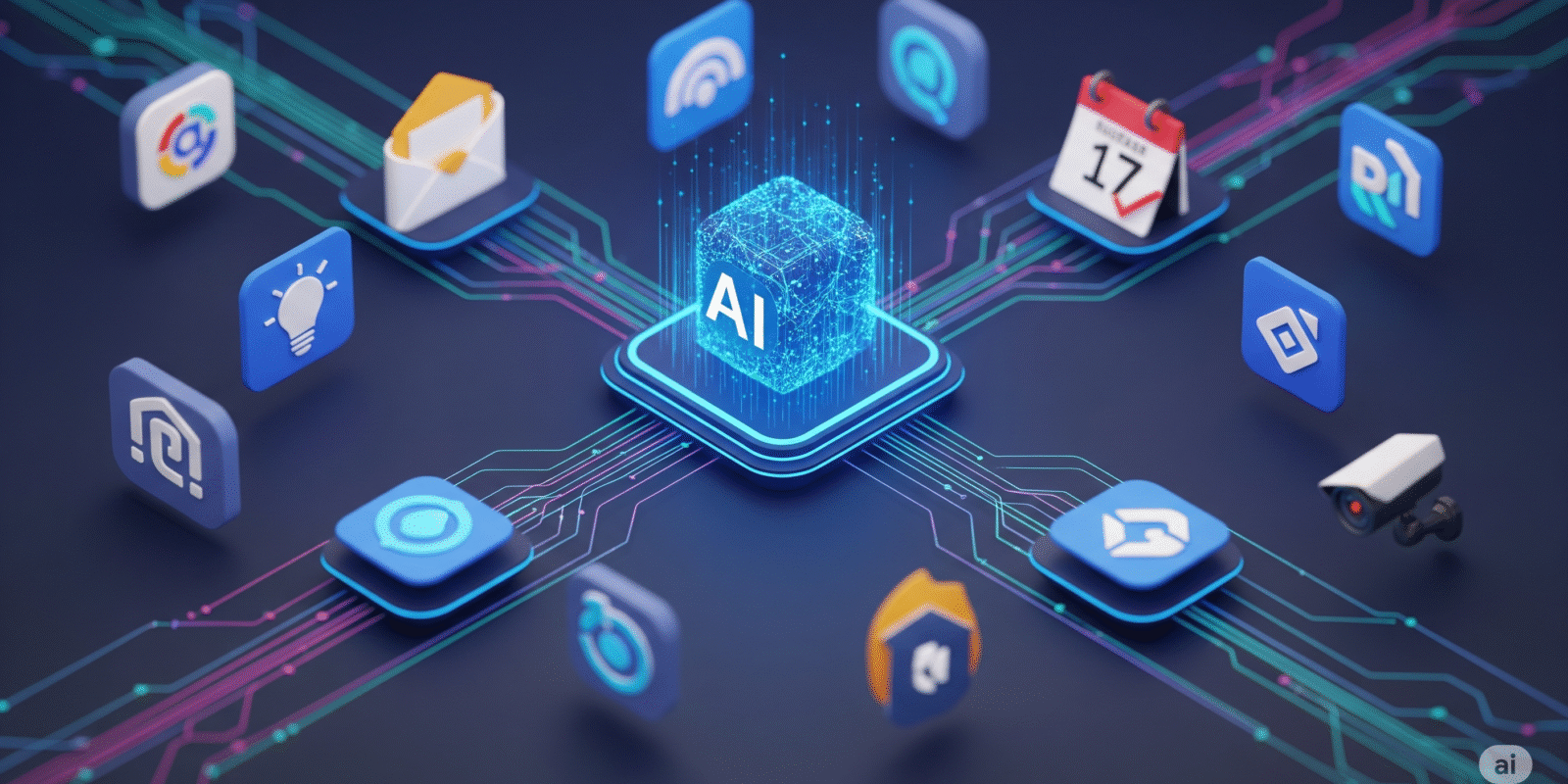Let’s be honest. Most of us use our AI virtual assistants like a microwave—we pull them out for a simple, quick task and then forget about them. “Set a timer for 10 minutes.” “What’s the weather?” “Play my morning playlist.”
While useful, that’s like using a supercomputer to run a calculator.
Today’s AI assistants—from Google Assistant and Siri to powerhouse tools like Microsoft Copilot and ChatGPT—are capable of far more than just saving you a few seconds. They are designed to be your cognitive co-pilot, automating workflows, generating insights, and freeing you to focus on what truly matters.
This guide will show you how to stop reheating leftovers and start cooking up real productivity with your AI.
First, What is an AI Virtual Assistant, Really?
Unlike a simple command-line tool, a true AI Virtual Assistant (VAI) does three things exceptionally well:
- It Understands Human Language: You don’t need to speak in rigid commands. It uses Natural Language Processing (NLP) to understand context, nuance, and conversational requests.
- It Learns and Adapts: The more you use it, the smarter it gets. It learns your preferences, your tone, and the way you work, becoming more personalized over time.
- It Integrates with Your World: Its real power comes from connecting to your digital life—your email, calendar, project management tools, and even your smart home.
Here’s a quick look at the major players and their strengths:
| Assistant | Integration Ecosystem | Best Strength | Ideal Use Case |
| Google Assistant | Android, Google Suite, IoT | Search, voice commands | Personal use, quick everyday tasks |
| Apple Siri | iOS/macOS | Apple device ecosystem | Apple-focused users, hands-free control |
| Amazon Alexa | Smart home devices | Home automation | Smart homes, voice routines |
| Microsoft Copilot | Office 365, Windows, Teams | Business workflows, data analysis | Enterprise teams, productivity in Office |
| ChatGPT / GPT-4 | Browser, APIs, integrations | Content creation, research, coding | Writing, analysis, multi-purpose use |
Export to Sheets
The Foundation: Setting Up for Success in 3 Steps
Before you can automate your life, you need to give your assistant the keys. A powerful setup takes just a few minutes.
- Define Your Mission: What do you want to achieve? Are you drowning in emails? Struggling to coordinate meetings? Trying to generate reports faster? Start with a clear goal.
- Connect Your Universe: Link your most important accounts. The essentials are your email and calendar. For next-level productivity, connect your project management tools (like Asana or Trello), cloud storage (Google Drive/OneDrive), and note-taking apps (Notion/Evernote).
- Customize Your Commands: Go beyond the default settings. Create custom routines or workflows. For example:
- Morning Briefing: “Every weekday at 8 AM, summarize today’s meetings and high-priority tasks.”
- Weekly Wrap-up: “On Friday at 4 PM, list my completed tasks this week and draft an email with key updates for my team.”
From Simple Reminders to Full-Blown Automation
Now, let’s put your assistant to work.
Level 1: The Daily Wins (Professional & Personal)
Start by offloading the repetitive tasks that drain your mental energy.
- Meeting Management: “Find a 30-minute slot next week for me and Sarah, book a Zoom room, and send out an invite with the agenda.”
- Automated Follow-ups: “Remind me tomorrow to follow up with the marketing team about the Q3 report.”
- Instant Transcription: Use tools like Otter.ai or Copilot to automatically transcribe and summarize your meetings. No more note-taking!
- Smart Home & Life Admin: Use voice commands for everything from managing your grocery list (“Add eggs to my shopping list”) to coordinating with family (“Alexa, tell everyone dinner is at 7 PM”).
Level 2: The Power User Playbook
Ready to take it to the next level? Advanced assistants can automate entire workflows.
- Connect Your Apps: Use platforms like Zapier or Power Automate to create powerful chains of command. For example: “When a customer signs a contract in DocuSign, automatically create a project for them in Asana, and send a welcome message to our team’s Slack channel.”
- Become a Content Machine: Stop staring at a blank page. Give your assistant an outline and have it draft a blog post, social media captions, or even a full presentation slide deck using tools like Tome.
- Analyze Data with Plain English: Connect your assistant to a spreadsheet or database and ask questions like, “Plot our monthly sales growth for the last year and highlight the top 3 performing regions.”
Beyond the Office: How AI is Revolutionizing Industries
This isn’t just about personal productivity. AI assistants are transforming how entire industries operate.
- In Healthcare: Voice-enabled AI is transcribing doctor’s notes in real-time directly into patient records, freeing up nearly a third of a physician’s day from administrative work.
- In Law: Assistants analyze thousand-page contracts in seconds, flagging risks and inconsistencies that would take a human lawyer hours to find.
- In Education: AI acts as a personalized tutor for students, explaining complex math problems step-by-step, while helping teachers design lesson plans and grade assignments.
- In Manufacturing & Logistics: Assistants monitor factory equipment to predict breakdowns before they happen and optimize global shipping routes in real-time to avoid delays.
A Glimpse into Tomorrow: The Future is Proactive
If you think today’s assistants are impressive, the future is even more integrated.
- Multimodal Intelligence: You’ll be able to show your assistant a chart and say, “Explain this to me,” or give it a sketch and ask it to generate code.
- Emotional Intelligence: Assistants will recognize tone and sentiment, offering empathetic responses during stressful situations and adapting their formality for professional settings.
- Anticipatory Help: Your assistant will know what you need before you ask. It might turn on your office lights as you arrive, load the presentation for your first meeting, and even suggest a coffee break when it detects you’ve been working intensely.
Final Thoughts
AI virtual assistants are one of the most accessible yet underutilized tools at our disposal. By moving beyond simple commands and embracing their power to integrate, automate, and analyze, you can reclaim your time and focus on the strategic, creative work that truly matters.
So, what’s one repetitive task you can delegate to your AI assistant today? Start there, and stop using your supercomputer like a microwave.